BFDLACTool is an external application supplied with BFD3 which allows older BFD3-compatible expansion packs to be re-compressed in BFD3's Lossless Audio Compression (.BFDLAC) format.
It also allows data to be refactored to lower bit-depths in order to conserve disk space if 24-bit quality is not required.
Note that BFDLACTool creates v2 BFDLAC format files - this means that all files created by BFDLACTool require BFD3.1 or later - they are not usable in BFD3.0.
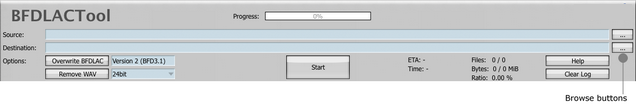
Source
Browse
This setting specifies the location of the data to convert - click the Browse button to navigate to and select the desired folder.
Dest (Destination)
Browse
This setting specifies the location to which converted files are saved - click the Browse button to navigate to and select the desired folder.
If specifying the same location for the Destination as for the Source, it is recommended to activate either the Remove WAV or Overwrite BFDLAC settings to remove the original source files leaving only the converted versions.
Options
Overwrite BFDLAC
When this setting is activated, any existing BFDLAC files in the destination are overwritten. The setting is provided for occasions when converting existing BFDLAC data to lower bit-depth BFDLAC data.
Remove WAV
Then this setting is activated, WAV files from the Source location are removed after the conversion process. This is especially useful when the Destination is set to the same location as the Source.
Output Bit Depth
This setting specifies the output bit depth of the converted files. The 20bit setting is often virtually transparent due to the noise floor in the audio. The 16bit setting represents a slightly more noticeable quality loss but results in half the disk space usage of 24bit files.
Start
Click the Start button to begin the conversion process which can take a very long time, so please be patient while it completes. The display at the top of the interface, and the Log display in the main part of the BFDLACTool interface, show the progress of the conversion process while it is active.
To exit without performing any conversion, simply quit the BFDLACTool application.
Help
The Help button displays a summary of the BFDLACTool functions in the Log display area.
Clear Log
This function clears the contents of the Log display in the main part o the BFDLACTool interface.